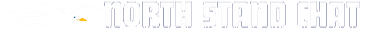Normal Rob
Well-known member
Hiya,
Im trying to set up a clock-in clock out time sheets that calculates my office hours and makes it easy to see overtime worked 9I've moved to flexitime and can claim it back easily.
However setting this up on Excel is harder than i imagined - anybody got a link to one that i can download and is easy to use? Most web ones that i have found are either over complicated or cost a few quid.
thanks,
Rob.
Im trying to set up a clock-in clock out time sheets that calculates my office hours and makes it easy to see overtime worked 9I've moved to flexitime and can claim it back easily.
However setting this up on Excel is harder than i imagined - anybody got a link to one that i can download and is easy to use? Most web ones that i have found are either over complicated or cost a few quid.
thanks,
Rob.